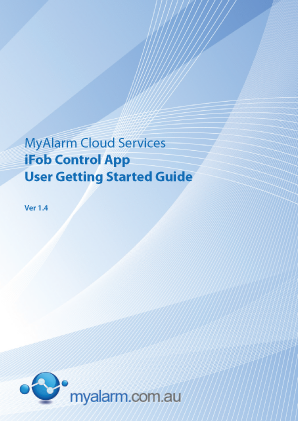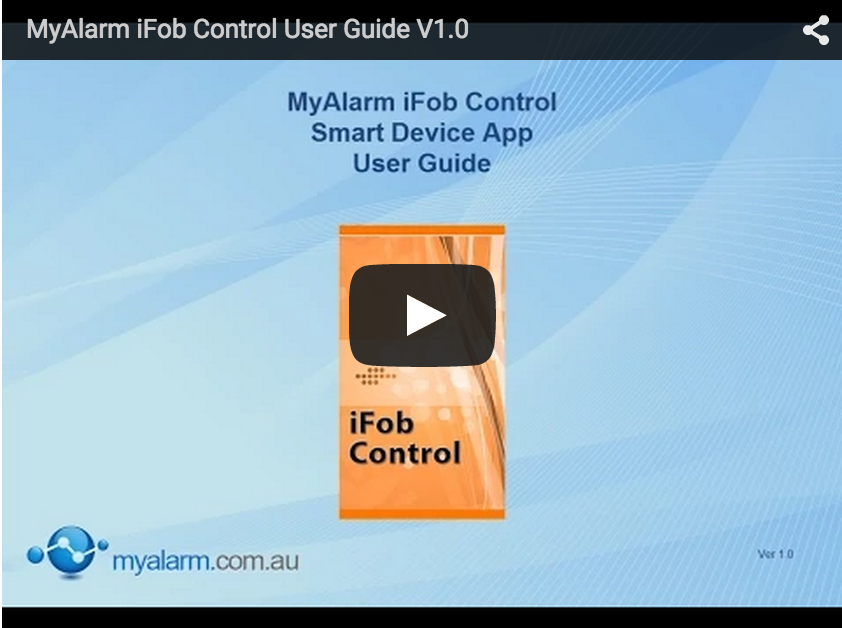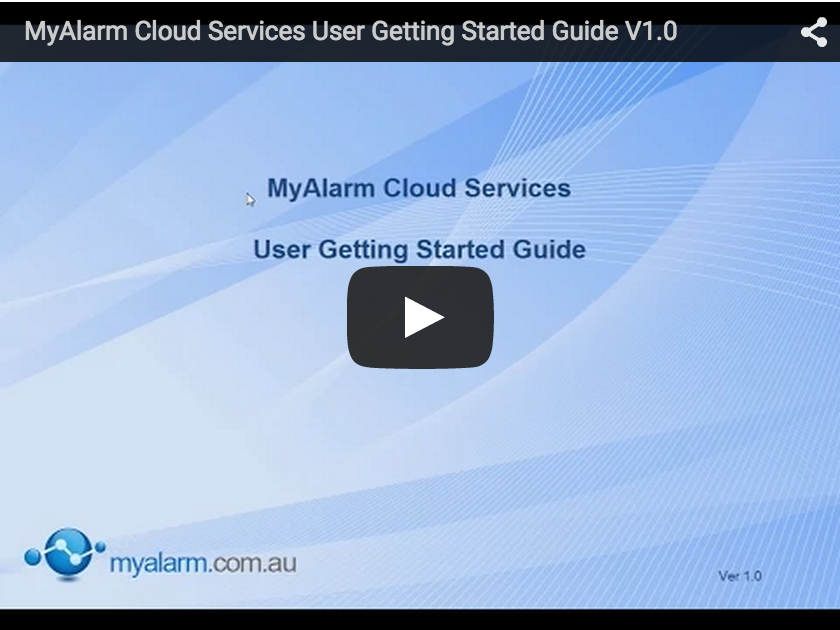iFob Control
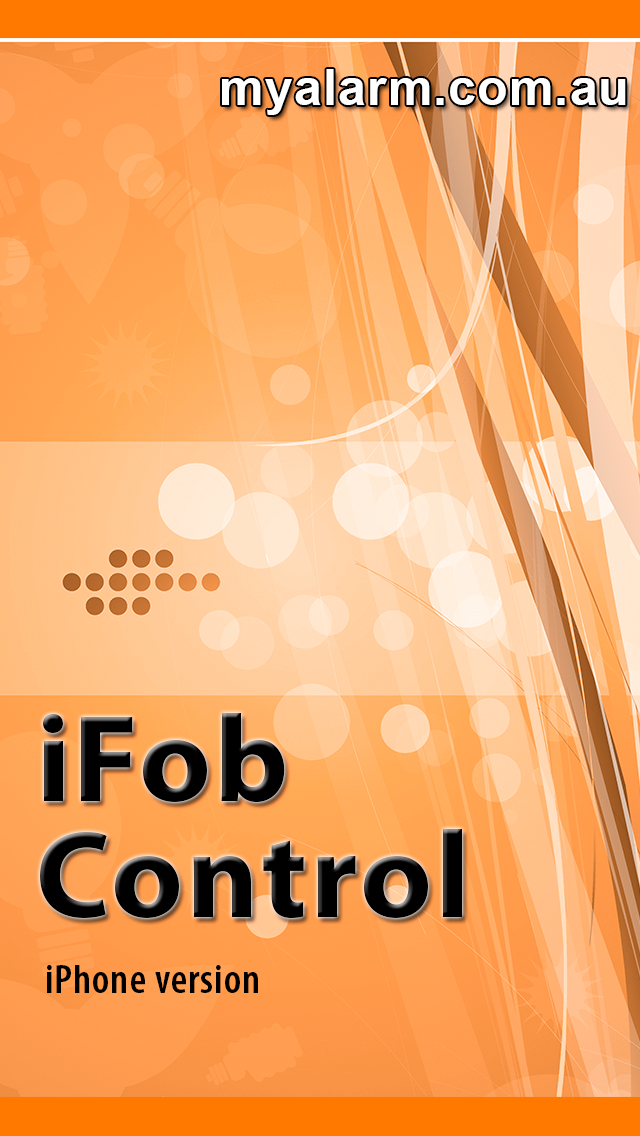 Launch Screen
Launch Screen
The iFob control app provides real time control and feedback of compatible IP enabled alarm systems. Multiple sites are supported meaning you can easily interface to your home, your office or your holiday house when required.
The myalarm.com.au website allows the System Owner to configure the features and options for devices using the iFob Control app.
All events performed via the app are recorded in the system history log and as users are required to log on using their PIN only areas and doors they have access to can be controlled.
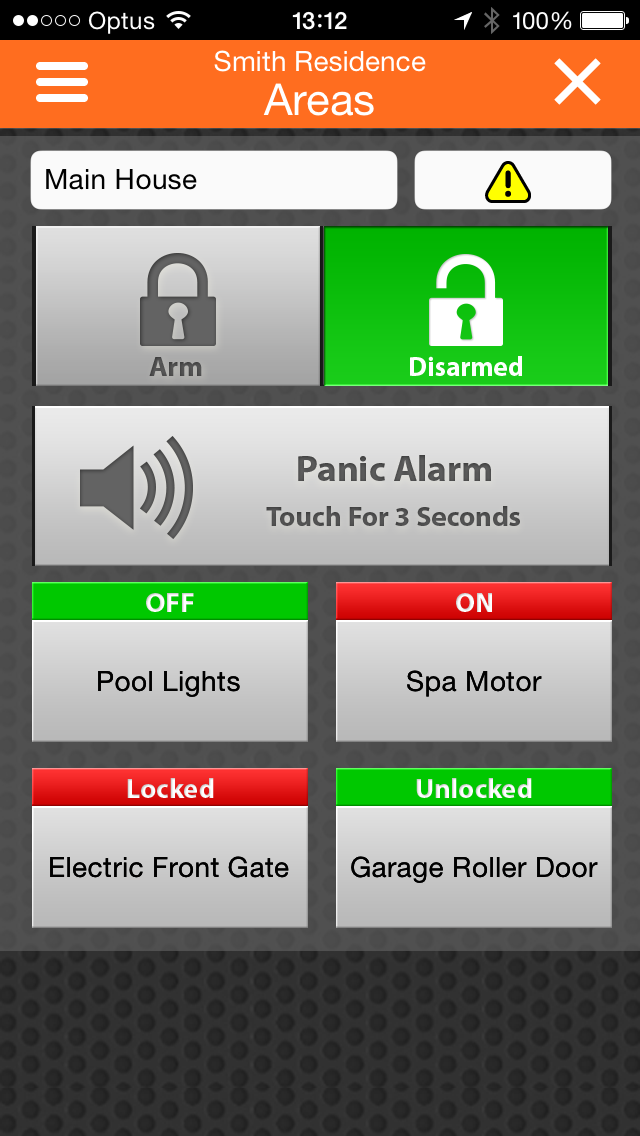 Areas Screen
Areas Screen
The area control screen shows the current status of the area(s) as well as the condition of the zones in the area and if any trouble conditions are in effect.
An optional panic button can be enabled allowing the user to trigger a panic alarm by holding the button for 3 seconds.
Up to 4 optional shortcut buttons can be created to control any combination of doors or outputs from the area screen.
 Zones Screen
Zones Screen
When the app first loads the user is presented with the area control screen. From here they can see the status of areas they belong to as well as change the arm/disarm state.
Via the menu button the user can select to view and/or control other functions including zones, outputs, doors and the history log.
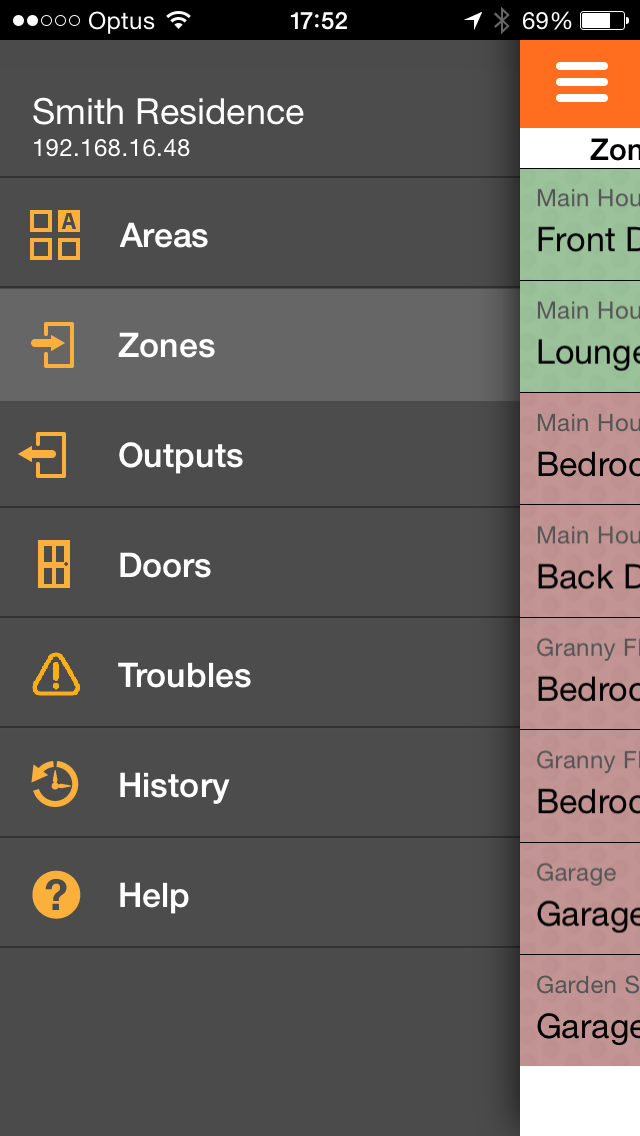 Navigation Screen
Navigation Screen
The zone display screen shows the name and current condition of up to 8 zones per page. Zones can be bypassed from this screen if required provided the user has authority to do so.
Left and right arrow keys allow you to move to between page and the sort option allow you to filter the display to suit your preference.
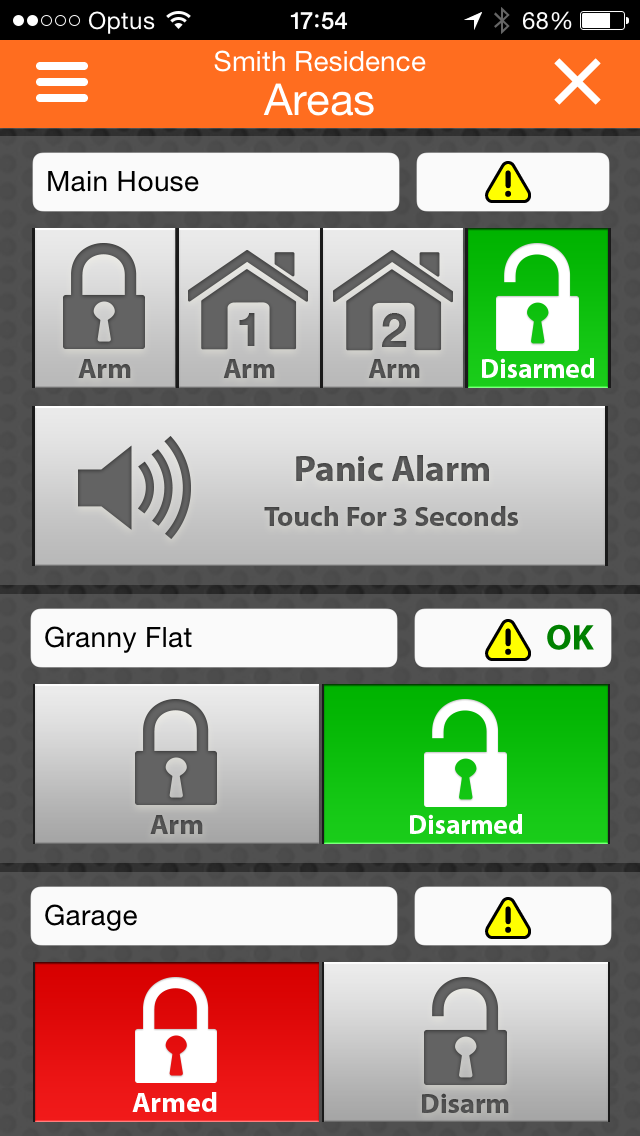 Part Areas Screen
Part Areas Screen
Each area displays the various arming options that have been configured by your alarm installer.
Areas that have 1 or 2 part modes will display options for those modes where as areas with part arming will simply display arm and disarm options.
The part arm name will be displayed when an area is part armed.